[{"isEmailConfirmed":true,"tel":"","ip":"0.0.0.0","ipLocation":{"ip":"","sDate":3,"postalCode":"","country":"","countryIsoCode":"","federalDistrict":"","region":"","regionType":"","city":"","cityType":"","geoLat":"","geoLon":"","locationString":""},"birthDate":"0001-01-01T00:00:00","age":0,"isBirthdayToday":false,"ban":{"id":0,"userId":0,"isBanned":false,"startDate":"0001-01-01T00:00:00","endDate":"0001-01-01T00:00:00","moder":{"id":0,"name":"Неизвестный","email":"нет адреса","role":0,"roleString":"Неподтвержден","roleIcon":"fa-user-clock","registDate":"0001-01-01T00:00:00","lastDate":"0001-01-01T00:00:00","photo":"images/unophoto.png?v=9.4.12","lastDateIndicatorClass":"gray","lastDateIndicatorText":"давно","photoPreview200":"images/unophoto.png?v=9.4.12","photoPreview120":"images/unophoto.png?v=9.4.12","photoPreview100":"images/unophoto.png?v=9.4.12","photoPreview80":"images/unophoto.png?v=9.4.12","photoPreview40":"images/unophoto.png?v=9.4.12","isPhotoExists":false,"isValid":false,"isLoggedIn":false,"isUnconfirmed":true,"isConfirmed":false,"isNewUser":false,"isExisted":false,"isExpert":false,"isRfproUserClass":false},"reasonHTML":"","timeToUnbanString":"-49 мин."},"isBanned":false,"roleString":"Мастер-Эксперт","roleIcon":"fa-user-ninja","socialMedia":[],"aboutText":"","aboutHTML":"","signatureText":"Facta loquuntur.","signatureHTML":"Facta loquuntur.","country":{"id":0,"name":"","isFlagExists":false,"flagImage":"","isValid":false},"city":{"id":0,"name":"","countryId":0,"yandexCityId":0,"isValid":false},"averageEvaluation":4.979,"absoluteRating":109932,"dynamicRating":1671.2,"dynamicRatingStars":10,"timezone":{"id":0,"baseUtcOffset":"00:00:00","displayName":"[не установлен]","linuxid":"notset/clean"},"currentDateTime":"2024-05-21T11:49:42.1917991+03:00","isValid":true,"isUnconfirmed":false,"isConfirmed":true,"settings":{"fixedHeader":true,"fixedFooter":true,"leftColumnMode":2,"darkTheme":false,"topPanelBtns":[{"id":103,"text":"Главная","title":"Главная (начальная) страница Портала","icon":"fa-solid fa-house-chimney","colorClass":"text-info-emphasis","controller":"Home","action":"Index","accessLevel":0,"isDropdown":false},{"id":100,"text":"Вход в систему","title":"Войти в систему с использованием своих регистрационных данных (адрес электронной почты и пароль)","icon":"fa-solid fa-arrow-right-to-bracket","colorClass":"text-info-emphasis","controller":"Login","action":"Index","accessLevel":0,"isDropdown":false},{"id":101,"text":"Регистрация","title":"Зарегистрироваться в системе и стать полноценным участником сообщества","icon":"fa-solid fa-user-plus","colorClass":"text-info-emphasis","controller":"Regist","action":"Index","accessLevel":0,"isDropdown":false},{"id":102,"text":"Сброс пароля","title":"Сбросить пароль свой учетной записи, если Вы его забыли","icon":"fa-solid fa-key","colorClass":"text-danger-emphasis","controller":"Login","action":"ResetPassword","accessLevel":0,"isDropdown":false}],"topPanelBtnsHideText":false},"isLevelUpAllowed":false,"nextRole":11,"counters":{"daysAtPortal":6578,"questions":12,"questionsPosts":18346,"questionsAnswers":6664,"questionsPostsEvaluations":2832,"forumPosts":5699},"isRfproUserClass":true,"id":17387,"name":"Гордиенко Андрей Владимирович","email":"","role":10,"registDate":"1000-01-01T00:00:00","lastDate":"2024-05-21T07:52:17","photo":"users/17387/f4979bc95a484b9f43f75cfe66538acd.jpg","lastDateIndicatorClass":"red","lastDateIndicatorText":"давно","photoPreview200":"users/17387/200_f4979bc95a484b9f43f75cfe66538acd.jpg","photoPreview120":"users/17387/120_f4979bc95a484b9f43f75cfe66538acd.jpg","photoPreview100":"users/17387/100_f4979bc95a484b9f43f75cfe66538acd.jpg","photoPreview80":"users/17387/80_f4979bc95a484b9f43f75cfe66538acd.jpg","photoPreview40":"users/17387/40_f4979bc95a484b9f43f75cfe66538acd.jpg","isPhotoExists":true,"isLoggedIn":true,"isNewUser":false,"isExisted":true,"isExpert":true},{"isEmailConfirmed":true,"tel":"","ip":"0.0.0.0","ipLocation":{"ip":"","sDate":3,"postalCode":"","country":"","countryIsoCode":"","federalDistrict":"","region":"","regionType":"","city":"","cityType":"","geoLat":"","geoLon":"","locationString":""},"birthDate":"0001-01-01T00:00:00","age":0,"isBirthdayToday":false,"ban":{"id":0,"userId":0,"isBanned":false,"startDate":"0001-01-01T00:00:00","endDate":"0001-01-01T00:00:00","moder":{"id":0,"name":"Неизвестный","email":"нет адреса","role":0,"roleString":"Неподтвержден","roleIcon":"fa-user-clock","registDate":"0001-01-01T00:00:00","lastDate":"0001-01-01T00:00:00","photo":"images/unophoto.png?v=9.4.12","lastDateIndicatorClass":"gray","lastDateIndicatorText":"давно","photoPreview200":"images/unophoto.png?v=9.4.12","photoPreview120":"images/unophoto.png?v=9.4.12","photoPreview100":"images/unophoto.png?v=9.4.12","photoPreview80":"images/unophoto.png?v=9.4.12","photoPreview40":"images/unophoto.png?v=9.4.12","isPhotoExists":false,"isValid":false,"isLoggedIn":false,"isUnconfirmed":true,"isConfirmed":false,"isNewUser":false,"isExisted":false,"isExpert":false,"isRfproUserClass":false},"reasonHTML":"","timeToUnbanString":"-49 мин."},"isBanned":false,"roleString":"Мастер-Эксперт","roleIcon":"fa-user-ninja","socialMedia":[],"aboutText":"Я пенсионер. Образование высш, радио-инж. Работал инж-электроником, ведущим средств телевидения, связи, слесарем и инженером КИП, грузчиком, программистом. На моём счету десятки рац-предложений, в тч с большим экономич эффектом.\nЯ люблю компьютеры, ремонтирую их друзьям и соседям. Пишу полезные программки в vbs-файлах, автоматизирующие настройку Win-систем, приложений и работу с ними.","aboutHTML":"Я пенсионер. Образование высш, радио-инж. Работал инж-электроником, ведущим средств телевидения, связи, слесарем и инженером КИП, грузчиком, программистом. На моём счету десятки рац-предложений, в тч с большим экономич эффектом.\u003Cbr\u003EЯ люблю компьютеры, ремонтирую их друзьям и соседям. Пишу полезные программки в vbs-файлах, автоматизирующие настройку Win-систем, приложений и работу с ними.","signatureText":"","signatureHTML":"","country":{"id":0,"name":"","isFlagExists":false,"flagImage":"","isValid":false},"city":{"id":0,"name":"","countryId":0,"yandexCityId":0,"isValid":false},"averageEvaluation":4.935,"absoluteRating":25764,"dynamicRating":459.216,"dynamicRatingStars":8,"timezone":{"id":0,"baseUtcOffset":"00:00:00","displayName":"[не установлен]","linuxid":"notset/clean"},"currentDateTime":"2024-05-21T11:49:42.1920765+03:00","isValid":true,"isUnconfirmed":false,"isConfirmed":true,"settings":{"fixedHeader":true,"fixedFooter":true,"leftColumnMode":2,"darkTheme":false,"topPanelBtns":[{"id":103,"text":"Главная","title":"Главная (начальная) страница Портала","icon":"fa-solid fa-house-chimney","colorClass":"text-info-emphasis","controller":"Home","action":"Index","accessLevel":0,"isDropdown":false},{"id":100,"text":"Вход в систему","title":"Войти в систему с использованием своих регистрационных данных (адрес электронной почты и пароль)","icon":"fa-solid fa-arrow-right-to-bracket","colorClass":"text-info-emphasis","controller":"Login","action":"Index","accessLevel":0,"isDropdown":false},{"id":101,"text":"Регистрация","title":"Зарегистрироваться в системе и стать полноценным участником сообщества","icon":"fa-solid fa-user-plus","colorClass":"text-info-emphasis","controller":"Regist","action":"Index","accessLevel":0,"isDropdown":false},{"id":102,"text":"Сброс пароля","title":"Сбросить пароль свой учетной записи, если Вы его забыли","icon":"fa-solid fa-key","colorClass":"text-danger-emphasis","controller":"Login","action":"ResetPassword","accessLevel":0,"isDropdown":false}],"topPanelBtnsHideText":false},"isLevelUpAllowed":false,"nextRole":11,"counters":{"daysAtPortal":5610,"questions":25,"questionsPosts":7464,"questionsAnswers":1226,"questionsPostsEvaluations":789,"forumPosts":401},"isRfproUserClass":true,"id":259041,"name":"Алексеев Владимир Николаевич","email":"","role":10,"registDate":"1000-01-01T00:00:00","lastDate":"2024-05-18T14:53:57","photo":"images/unophoto.png?v=9.4.12","lastDateIndicatorClass":"red","lastDateIndicatorText":"давно","photoPreview200":"images/unophoto.png?v=9.4.12","photoPreview120":"images/unophoto.png?v=9.4.12","photoPreview100":"images/unophoto.png?v=9.4.12","photoPreview80":"images/unophoto.png?v=9.4.12","photoPreview40":"images/unophoto.png?v=9.4.12","isPhotoExists":false,"isLoggedIn":true,"isNewUser":false,"isExisted":true,"isExpert":true},{"isEmailConfirmed":true,"tel":"","ip":"0.0.0.0","ipLocation":{"ip":"","sDate":3,"postalCode":"","country":"","countryIsoCode":"","federalDistrict":"","region":"","regionType":"","city":"","cityType":"","geoLat":"","geoLon":"","locationString":""},"birthDate":"0001-01-01T00:00:00","age":0,"isBirthdayToday":false,"ban":{"id":0,"userId":0,"isBanned":false,"startDate":"0001-01-01T00:00:00","endDate":"0001-01-01T00:00:00","moder":{"id":0,"name":"Неизвестный","email":"нет адреса","role":0,"roleString":"Неподтвержден","roleIcon":"fa-user-clock","registDate":"0001-01-01T00:00:00","lastDate":"0001-01-01T00:00:00","photo":"images/unophoto.png?v=9.4.12","lastDateIndicatorClass":"gray","lastDateIndicatorText":"давно","photoPreview200":"images/unophoto.png?v=9.4.12","photoPreview120":"images/unophoto.png?v=9.4.12","photoPreview100":"images/unophoto.png?v=9.4.12","photoPreview80":"images/unophoto.png?v=9.4.12","photoPreview40":"images/unophoto.png?v=9.4.12","isPhotoExists":false,"isValid":false,"isLoggedIn":false,"isUnconfirmed":true,"isConfirmed":false,"isNewUser":false,"isExisted":false,"isExpert":false,"isRfproUserClass":false},"reasonHTML":"","timeToUnbanString":"-49 мин."},"isBanned":false,"roleString":"Старший Модератор","roleIcon":"fa-user-tie","socialMedia":[],"aboutText":"634034, г.Томск, ул.Красноармейская 122, кв.173","aboutHTML":"634034, г.Томск, ул.Красноармейская 122, кв.173","signatureText":"","signatureHTML":"","country":{"id":0,"name":"","isFlagExists":false,"flagImage":"","isValid":false},"city":{"id":0,"name":"","countryId":0,"yandexCityId":0,"isValid":false},"averageEvaluation":4.985,"absoluteRating":21746,"dynamicRating":410.693,"dynamicRatingStars":8,"timezone":{"id":0,"baseUtcOffset":"00:00:00","displayName":"[не установлен]","linuxid":"notset/clean"},"currentDateTime":"2024-05-21T11:49:42.1922049+03:00","isValid":true,"isUnconfirmed":false,"isConfirmed":true,"settings":{"fixedHeader":true,"fixedFooter":true,"leftColumnMode":2,"darkTheme":false,"topPanelBtns":[{"id":103,"text":"Главная","title":"Главная (начальная) страница Портала","icon":"fa-solid fa-house-chimney","colorClass":"text-info-emphasis","controller":"Home","action":"Index","accessLevel":0,"isDropdown":false},{"id":100,"text":"Вход в систему","title":"Войти в систему с использованием своих регистрационных данных (адрес электронной почты и пароль)","icon":"fa-solid fa-arrow-right-to-bracket","colorClass":"text-info-emphasis","controller":"Login","action":"Index","accessLevel":0,"isDropdown":false},{"id":101,"text":"Регистрация","title":"Зарегистрироваться в системе и стать полноценным участником сообщества","icon":"fa-solid fa-user-plus","colorClass":"text-info-emphasis","controller":"Regist","action":"Index","accessLevel":0,"isDropdown":false},{"id":102,"text":"Сброс пароля","title":"Сбросить пароль свой учетной записи, если Вы его забыли","icon":"fa-solid fa-key","colorClass":"text-danger-emphasis","controller":"Login","action":"ResetPassword","accessLevel":0,"isDropdown":false}],"topPanelBtnsHideText":false},"isLevelUpAllowed":false,"nextRole":13,"counters":{"daysAtPortal":5295,"questions":1,"questionsPosts":1973,"questionsAnswers":1283,"questionsPostsEvaluations":588,"forumPosts":91},"isRfproUserClass":true,"id":312929,"name":"Коцюрбенко Алексей Владимирович","email":"","role":12,"registDate":"1000-01-01T00:00:00","lastDate":"2023-11-05T17:20:40","photo":"images/unophoto.png?v=9.4.12","lastDateIndicatorClass":"gray","lastDateIndicatorText":"давно","photoPreview200":"images/unophoto.png?v=9.4.12","photoPreview120":"images/unophoto.png?v=9.4.12","photoPreview100":"images/unophoto.png?v=9.4.12","photoPreview80":"images/unophoto.png?v=9.4.12","photoPreview40":"images/unophoto.png?v=9.4.12","isPhotoExists":false,"isLoggedIn":true,"isNewUser":false,"isExisted":true,"isExpert":true},{"isEmailConfirmed":true,"tel":"","ip":"0.0.0.0","ipLocation":{"ip":"","sDate":3,"postalCode":"","country":"","countryIsoCode":"","federalDistrict":"","region":"","regionType":"","city":"","cityType":"","geoLat":"","geoLon":"","locationString":""},"birthDate":"0001-01-01T00:00:00","age":0,"isBirthdayToday":false,"ban":{"id":0,"userId":0,"isBanned":false,"startDate":"0001-01-01T00:00:00","endDate":"0001-01-01T00:00:00","moder":{"id":0,"name":"Неизвестный","email":"нет адреса","role":0,"roleString":"Неподтвержден","roleIcon":"fa-user-clock","registDate":"0001-01-01T00:00:00","lastDate":"0001-01-01T00:00:00","photo":"images/unophoto.png?v=9.4.12","lastDateIndicatorClass":"gray","lastDateIndicatorText":"давно","photoPreview200":"images/unophoto.png?v=9.4.12","photoPreview120":"images/unophoto.png?v=9.4.12","photoPreview100":"images/unophoto.png?v=9.4.12","photoPreview80":"images/unophoto.png?v=9.4.12","photoPreview40":"images/unophoto.png?v=9.4.12","isPhotoExists":false,"isValid":false,"isLoggedIn":false,"isUnconfirmed":true,"isConfirmed":false,"isNewUser":false,"isExisted":false,"isExpert":false,"isRfproUserClass":false},"reasonHTML":"","timeToUnbanString":"-49 мин."},"isBanned":false,"roleString":"Советник","roleIcon":"fa-user-ninja","socialMedia":[],"aboutText":"","aboutHTML":"","signatureText":"","signatureHTML":"","country":{"id":0,"name":"","isFlagExists":false,"flagImage":"","isValid":false},"city":{"id":0,"name":"","countryId":0,"yandexCityId":0,"isValid":false},"averageEvaluation":5,"absoluteRating":9460,"dynamicRating":383.304,"dynamicRatingStars":8,"timezone":{"id":0,"baseUtcOffset":"00:00:00","displayName":"[не установлен]","linuxid":"notset/clean"},"currentDateTime":"2024-05-21T11:49:42.192291+03:00","isValid":true,"isUnconfirmed":false,"isConfirmed":true,"settings":{"fixedHeader":true,"fixedFooter":true,"leftColumnMode":2,"darkTheme":false,"topPanelBtns":[{"id":103,"text":"Главная","title":"Главная (начальная) страница Портала","icon":"fa-solid fa-house-chimney","colorClass":"text-info-emphasis","controller":"Home","action":"Index","accessLevel":0,"isDropdown":false},{"id":100,"text":"Вход в систему","title":"Войти в систему с использованием своих регистрационных данных (адрес электронной почты и пароль)","icon":"fa-solid fa-arrow-right-to-bracket","colorClass":"text-info-emphasis","controller":"Login","action":"Index","accessLevel":0,"isDropdown":false},{"id":101,"text":"Регистрация","title":"Зарегистрироваться в системе и стать полноценным участником сообщества","icon":"fa-solid fa-user-plus","colorClass":"text-info-emphasis","controller":"Regist","action":"Index","accessLevel":0,"isDropdown":false},{"id":102,"text":"Сброс пароля","title":"Сбросить пароль свой учетной записи, если Вы его забыли","icon":"fa-solid fa-key","colorClass":"text-danger-emphasis","controller":"Login","action":"ResetPassword","accessLevel":0,"isDropdown":false}],"topPanelBtnsHideText":false},"isLevelUpAllowed":false,"nextRole":10,"counters":{"daysAtPortal":2468,"questions":0,"questionsPosts":472,"questionsAnswers":398,"questionsPostsEvaluations":298,"forumPosts":1},"isRfproUserClass":true,"id":401284,"name":"Михаил Александров","email":"","role":9,"registDate":"1000-01-01T00:00:00","lastDate":"2024-05-14T19:07:33","photo":"users/401284/48171011af39b6bb3a74df8c0fcf97d0.jpg","lastDateIndicatorClass":"red","lastDateIndicatorText":"давно","photoPreview200":"users/401284/200_48171011af39b6bb3a74df8c0fcf97d0.jpg","photoPreview120":"users/401284/120_48171011af39b6bb3a74df8c0fcf97d0.jpg","photoPreview100":"users/401284/100_48171011af39b6bb3a74df8c0fcf97d0.jpg","photoPreview80":"users/401284/80_48171011af39b6bb3a74df8c0fcf97d0.jpg","photoPreview40":"users/401284/40_48171011af39b6bb3a74df8c0fcf97d0.jpg","isPhotoExists":true,"isLoggedIn":true,"isNewUser":false,"isExisted":true,"isExpert":true},{"isEmailConfirmed":true,"tel":"","ip":"0.0.0.0","ipLocation":{"ip":"","sDate":3,"postalCode":"","country":"","countryIsoCode":"","federalDistrict":"","region":"","regionType":"","city":"","cityType":"","geoLat":"","geoLon":"","locationString":""},"birthDate":"0001-01-01T00:00:00","age":0,"isBirthdayToday":false,"ban":{"id":0,"userId":0,"isBanned":false,"startDate":"0001-01-01T00:00:00","endDate":"0001-01-01T00:00:00","moder":{"id":0,"name":"Неизвестный","email":"нет адреса","role":0,"roleString":"Неподтвержден","roleIcon":"fa-user-clock","registDate":"0001-01-01T00:00:00","lastDate":"0001-01-01T00:00:00","photo":"images/unophoto.png?v=9.4.12","lastDateIndicatorClass":"gray","lastDateIndicatorText":"давно","photoPreview200":"images/unophoto.png?v=9.4.12","photoPreview120":"images/unophoto.png?v=9.4.12","photoPreview100":"images/unophoto.png?v=9.4.12","photoPreview80":"images/unophoto.png?v=9.4.12","photoPreview40":"images/unophoto.png?v=9.4.12","isPhotoExists":false,"isValid":false,"isLoggedIn":false,"isUnconfirmed":true,"isConfirmed":false,"isNewUser":false,"isExisted":false,"isExpert":false,"isRfproUserClass":false},"reasonHTML":"","timeToUnbanString":"-49 мин."},"isBanned":false,"roleString":"Посетитель","roleIcon":"fa-user","socialMedia":[],"aboutText":"","aboutHTML":"","signatureText":"","signatureHTML":"","country":{"id":0,"name":"","isFlagExists":false,"flagImage":"","isValid":false},"city":{"id":0,"name":"","countryId":0,"yandexCityId":0,"isValid":false},"averageEvaluation":4.987,"absoluteRating":6052,"dynamicRating":220.355,"dynamicRatingStars":7,"timezone":{"id":0,"baseUtcOffset":"00:00:00","displayName":"[не установлен]","linuxid":"notset/clean"},"currentDateTime":"2024-05-21T11:49:42.1923628+03:00","isValid":true,"isUnconfirmed":false,"isConfirmed":true,"settings":{"fixedHeader":true,"fixedFooter":true,"leftColumnMode":2,"darkTheme":false,"topPanelBtns":[{"id":103,"text":"Главная","title":"Главная (начальная) страница Портала","icon":"fa-solid fa-house-chimney","colorClass":"text-info-emphasis","controller":"Home","action":"Index","accessLevel":0,"isDropdown":false},{"id":100,"text":"Вход в систему","title":"Войти в систему с использованием своих регистрационных данных (адрес электронной почты и пароль)","icon":"fa-solid fa-arrow-right-to-bracket","colorClass":"text-info-emphasis","controller":"Login","action":"Index","accessLevel":0,"isDropdown":false},{"id":101,"text":"Регистрация","title":"Зарегистрироваться в системе и стать полноценным участником сообщества","icon":"fa-solid fa-user-plus","colorClass":"text-info-emphasis","controller":"Regist","action":"Index","accessLevel":0,"isDropdown":false},{"id":102,"text":"Сброс пароля","title":"Сбросить пароль свой учетной записи, если Вы его забыли","icon":"fa-solid fa-key","colorClass":"text-danger-emphasis","controller":"Login","action":"ResetPassword","accessLevel":0,"isDropdown":false}],"topPanelBtnsHideText":false},"isLevelUpAllowed":false,"nextRole":2,"counters":{"daysAtPortal":2746,"questions":0,"questionsPosts":527,"questionsAnswers":250,"questionsPostsEvaluations":155,"forumPosts":0},"isRfproUserClass":true,"id":400669,"name":"epimkin","email":"","role":1,"registDate":"1000-01-01T00:00:00","lastDate":"2024-05-20T20:42:23","photo":"images/unophoto.png?v=9.4.12","lastDateIndicatorClass":"red","lastDateIndicatorText":"давно","photoPreview200":"images/unophoto.png?v=9.4.12","photoPreview120":"images/unophoto.png?v=9.4.12","photoPreview100":"images/unophoto.png?v=9.4.12","photoPreview80":"images/unophoto.png?v=9.4.12","photoPreview40":"images/unophoto.png?v=9.4.12","isPhotoExists":false,"isLoggedIn":true,"isNewUser":false,"isExisted":true,"isExpert":false},{"isEmailConfirmed":true,"tel":"","ip":"0.0.0.0","ipLocation":{"ip":"","sDate":3,"postalCode":"","country":"","countryIsoCode":"","federalDistrict":"","region":"","regionType":"","city":"","cityType":"","geoLat":"","geoLon":"","locationString":""},"birthDate":"0001-01-01T00:00:00","age":0,"isBirthdayToday":false,"ban":{"id":0,"userId":0,"isBanned":false,"startDate":"0001-01-01T00:00:00","endDate":"0001-01-01T00:00:00","moder":{"id":0,"name":"Неизвестный","email":"нет адреса","role":0,"roleString":"Неподтвержден","roleIcon":"fa-user-clock","registDate":"0001-01-01T00:00:00","lastDate":"0001-01-01T00:00:00","photo":"images/unophoto.png?v=9.4.12","lastDateIndicatorClass":"gray","lastDateIndicatorText":"давно","photoPreview200":"images/unophoto.png?v=9.4.12","photoPreview120":"images/unophoto.png?v=9.4.12","photoPreview100":"images/unophoto.png?v=9.4.12","photoPreview80":"images/unophoto.png?v=9.4.12","photoPreview40":"images/unophoto.png?v=9.4.12","isPhotoExists":false,"isValid":false,"isLoggedIn":false,"isUnconfirmed":true,"isConfirmed":false,"isNewUser":false,"isExisted":false,"isExpert":false,"isRfproUserClass":false},"reasonHTML":"","timeToUnbanString":"-49 мин."},"isBanned":false,"roleString":"Посетитель","roleIcon":"fa-user","socialMedia":[],"aboutText":"","aboutHTML":"","signatureText":"[i]С уважением[/i]\n[i]shvetski[/i]","signatureHTML":"\u003Ci\u003EС уважением\u003C/i\u003E\u003Cbr\u003E\u003Ci\u003Eshvetski\u003C/i\u003E","country":{"id":0,"name":"","isFlagExists":false,"flagImage":"","isValid":false},"city":{"id":0,"name":"","countryId":0,"yandexCityId":0,"isValid":false},"averageEvaluation":4.963,"absoluteRating":11493,"dynamicRating":200.336,"dynamicRatingStars":7,"timezone":{"id":0,"baseUtcOffset":"00:00:00","displayName":"[не установлен]","linuxid":"notset/clean"},"currentDateTime":"2024-05-21T11:49:42.1924774+03:00","isValid":true,"isUnconfirmed":false,"isConfirmed":true,"settings":{"fixedHeader":true,"fixedFooter":true,"leftColumnMode":2,"darkTheme":false,"topPanelBtns":[{"id":103,"text":"Главная","title":"Главная (начальная) страница Портала","icon":"fa-solid fa-house-chimney","colorClass":"text-info-emphasis","controller":"Home","action":"Index","accessLevel":0,"isDropdown":false},{"id":100,"text":"Вход в систему","title":"Войти в систему с использованием своих регистрационных данных (адрес электронной почты и пароль)","icon":"fa-solid fa-arrow-right-to-bracket","colorClass":"text-info-emphasis","controller":"Login","action":"Index","accessLevel":0,"isDropdown":false},{"id":101,"text":"Регистрация","title":"Зарегистрироваться в системе и стать полноценным участником сообщества","icon":"fa-solid fa-user-plus","colorClass":"text-info-emphasis","controller":"Regist","action":"Index","accessLevel":0,"isDropdown":false},{"id":102,"text":"Сброс пароля","title":"Сбросить пароль свой учетной записи, если Вы его забыли","icon":"fa-solid fa-key","colorClass":"text-danger-emphasis","controller":"Login","action":"ResetPassword","accessLevel":0,"isDropdown":false}],"topPanelBtnsHideText":false},"isLevelUpAllowed":false,"nextRole":2,"counters":{"daysAtPortal":5736,"questions":35,"questionsPosts":1567,"questionsAnswers":588,"questionsPostsEvaluations":324,"forumPosts":44},"isRfproUserClass":true,"id":226425,"name":"Shvetski","email":"","role":1,"registDate":"1000-01-01T00:00:00","lastDate":"2024-05-15T00:34:48","photo":"users/226425/f345a2332af0cff5fba81b60c4e0d441.jpg","lastDateIndicatorClass":"red","lastDateIndicatorText":"давно","photoPreview200":"users/226425/200_f345a2332af0cff5fba81b60c4e0d441.jpg","photoPreview120":"users/226425/120_f345a2332af0cff5fba81b60c4e0d441.jpg","photoPreview100":"users/226425/100_f345a2332af0cff5fba81b60c4e0d441.jpg","photoPreview80":"users/226425/80_f345a2332af0cff5fba81b60c4e0d441.jpg","photoPreview40":"users/226425/40_f345a2332af0cff5fba81b60c4e0d441.jpg","isPhotoExists":true,"isLoggedIn":true,"isNewUser":false,"isExisted":true,"isExpert":false}]
Консультация № 177908
17.04.2010, 21:46
0.00 руб.
0
3
1
Здравствуйте!!!
Помогите,пожалуйста,построить график функции по точкам
(в проекте должна отрисовываться координатная сетка, и на ней график строго определенными координатами сетки). При изменении размеров окна график тоже должен перерисовываться вместе с сеткой
Координат построения графика может быть сколько угодно до 25 (т.е. должна быть возможность задать кол-во точек)
Спасибо!
Помогите,пожалуйста,построить график функции по точкам
(в проекте должна отрисовываться координатная сетка, и на ней график строго определенными координатами сетки). При изменении размеров окна график тоже должен перерисовываться вместе с сеткой
Координат построения графика может быть сколько угодно до 25 (т.е. должна быть возможность задать кол-во точек)
Спасибо!
Обсуждение
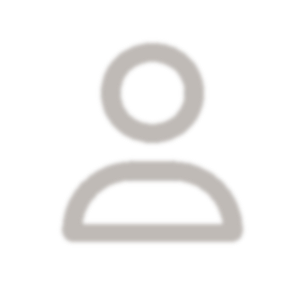
Неизвестный
18.04.2010, 13:30
общий
Миронычев Виталий:
Вам нужно рисовать график и сетку в ручную?
Если нет, то на панели Additional есть готовый компонент Chart.
Вам нужно рисовать график и сетку в ручную?
Если нет, то на панели Additional есть готовый компонент Chart.
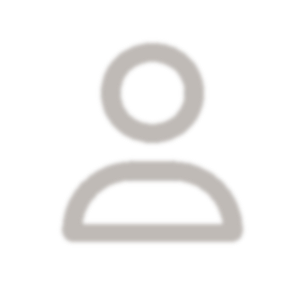
Неизвестный
19.04.2010, 04:09
общий
это ответ
Здравствуйте, Миронычев Виталий.
Решение (pas и dfm) в приложении.
Приложение:
//pas
unit Unit1;
interface
uses
Windows, Messages, SysUtils, Variants, Classes, Graphics, Controls, Forms,
Dialogs, StdCtrls, Grids, ExtCtrls;
type
TForm1 = class(TForm)
Panel1: TPanel;
Image1: TImage;
Panel2: TPanel;
StringGrid1: TStringGrid;
Panel3: TPanel;
Button1: TButton;
Edit1: TEdit;
Label1: TLabel;
Button2: TButton;
procedure axes;
procedure graph;
procedure Panel3Resize(Sender: TObject);
procedure Button2Click(Sender: TObject);
procedure Panel1Resize(Sender: TObject);
procedure Button1Click(Sender: TObject);
procedure StringGrid1KeyUp(Sender: TObject; var Key: Word;
Shift: TShiftState);
procedure FormCreate(Sender: TObject);
private
{ Private declarations }
public
{ Public declarations }
end;
const
field = 36;
step = 50;
pointRad = 5;
var
Form1: TForm1;
scaleX, scaleY: single;
implementation
{$R *.dfm}
procedure TForm1.axes;
var
rowsCount, colsCount: Byte;
startX, startY: Word;
i: Byte;
begin
rowsCount := Trunc((Panel1.Height - 2 * field) / step);
colsCount := Trunc((Panel1.Width - 2 * field) / step);
if rowsCount mod 2 = 1 then Dec(rowsCount);
if colsCount mod 2 = 1 then Dec(colsCount);
startX := Round((Image1.Width - colsCount * step) / 2);
startY := Round((Image1.Height - rowsCount * step) / 2);
Image1.Canvas.Pen.Width := 1;
Image1.Canvas.Pen.Color := clBlack;
Image1.Canvas.Brush.Color := clWhite;
for i := 0 to rowsCount do begin
Image1.Canvas.MoveTo(field, startY + i * step);
Image1.Canvas.LineTo(Image1.Width - field, startY + i * step);
Image1.Canvas.TextOut(Round(Image1.Width / 2) + 5,
startY + i * step + 5,
IntToStr(Round((startY + i * step - Image1.Height / 2) * -scaleY)));
end;
for i := 0 to colsCount do begin
Image1.Canvas.MoveTo(startX + i * step, field);
Image1.Canvas.LineTo(startX + i * step, Image1.Height - field);
Image1.Canvas.TextOut(startX + i * step + 5,
Round(Image1.Height / 2) + 5,
IntToStr(Round((startX + i * step - Image1.Width / 2) * scaleX)));
end;
Image1.Canvas.Pen.Width := 5;
Image1.Canvas.MoveTo(field, Round(Image1.Height / 2));
Image1.Canvas.LineTo(Image1.Width - field, Round(Image1.Height / 2));
Image1.Canvas.MoveTo(Round(Image1.Width / 2), field);
Image1.Canvas.LineTo(Round(Image1.Width / 2), Image1.Height - field);
end;
procedure TForm1.graph;
var
i: Byte;
minX, minY, maxX, maxY: Integer;
ofsX, ofsY: Integer;
begin
if (Image1.Height / 2 - field = 0) or (Image1.Width / 2 - field = 0) then
Exit;
for i := 0 to StringGrid1.RowCount - 1 do begin
if StringGrid1.Cells[0, i] = '' then StringGrid1.Cells[0, i] := '0';
if StringGrid1.Cells[1, i] = '' then StringGrid1.Cells[1, i] := '0';
if (StringGrid1.Cells[0, i] = '-') or
(StringGrid1.Cells[1, i] = '-') then Exit;
end;;
minX := StrToInt(StringGrid1.Cells[0, 0]);
maxX := StrToInt(StringGrid1.Cells[0, 0]);
minY := StrToInt(StringGrid1.Cells[1, 0]);
maxY := StrToInt(StringGrid1.Cells[1, 0]);
for i := 1 to StringGrid1.RowCount - 1 do begin
if minX > StrToInt(StringGrid1.Cells[0, i]) then
minX := StrToInt(StringGrid1.Cells[0, i]);
if maxX < StrToInt(StringGrid1.Cells[0, i]) then
maxX := StrToInt(StringGrid1.Cells[0, i]);
if minY > -StrToInt(StringGrid1.Cells[1, i]) then
minY := -StrToInt(StringGrid1.Cells[1, i]);
if maxY < -StrToInt(StringGrid1.Cells[1, i]) then
maxY := -StrToInt(StringGrid1.Cells[1, i]);
end;
Image1.Picture.Bitmap.FreeImage();
Image1.Picture.Bitmap := nil;
if (maxX - minX = 0) or (maxY - minY = 0) then Exit;
if Abs(minX) > Abs(maxX) then begin
scaleX := Abs(minX) / (Image1.Width / 2 - field);
ofsX := field - Round(minX / scaleX);
end
else begin
scaleX := Abs(maxX) / (Image1.Width / 2 - field);
ofsX := Image1.Width - field - Round((maxX) / scaleX);
end;
if Abs(minY) > Abs(maxY) then begin
scaleY := Abs(minY) / (Image1.Height / 2 - field);
ofsY := field - Round(minY / scaleY);
end
else begin
scaleY := Abs(maxY) / (Image1.Height / 2 - field);
ofsY := Image1.Height - field - Round((maxY) / scaleY);
end;
Image1.Canvas.Pen.Width := 2;
Image1.Canvas.Pen.Color := clGreen;
Image1.Canvas.MoveTo(Round((StrToInt(StringGrid1.Cells[0,0])) / scaleX) +
ofsX, Round((StrToInt(StringGrid1.Cells[1,0])) / -scaleY) + ofsY);
Image1.Canvas.Brush.Color := clGreen;
Image1.Canvas.Ellipse(Round((StrToInt(StringGrid1.Cells[0,0])) /
scaleX) + ofsX - pointRad,
Round((StrToInt(StringGrid1.Cells[1,0])) / -scaleY) + ofsY -
pointRad, Round((StrToInt(StringGrid1.Cells[0,0])) / scaleX) +
ofsX + pointRad, Round((StrToInt(StringGrid1.Cells[1,0])) /
-scaleY) + ofsY + pointRad);
for i := 1 to StringGrid1.RowCount - 1 do begin
Image1.Canvas.LineTo(Round((StrToInt(StringGrid1.Cells[0,i])) /
scaleX) + ofsX, Round((StrToInt(StringGrid1.Cells[1,i])) /
-scaleY) + ofsY);
Image1.Canvas.Ellipse(Round((StrToInt(StringGrid1.Cells[0,i])) /
scaleX) + ofsX - pointRad,
Round((StrToInt(StringGrid1.Cells[1,i])) / -scaleY) + ofsY -
pointRad, Round((StrToInt(StringGrid1.Cells[0,i])) / scaleX) +
ofsX + pointRad, Round((StrToInt(StringGrid1.Cells[1,i])) /
-scaleY) + ofsY + pointRad);
end;
end;
procedure TForm1.Panel3Resize(Sender: TObject);
begin
Button1.Left := Round((Panel3.Width - Button1.Width) / 2);
end;
procedure TForm1.Button2Click(Sender: TObject);
var
i: Byte;
begin
for i := 0 to StringGrid1.RowCount - 1 do begin
StringGrid1.Cells[0, i] := IntToStr(Random(60000) - 30000);
StringGrid1.Cells[1, i] := IntToStr(Random(60000) - 30000);
end;
graph;
axes;
end;
procedure TForm1.Panel1Resize(Sender: TObject);
begin
graph;
axes;
end;
procedure TForm1.Button1Click(Sender: TObject);
begin
StringGrid1.RowCount := StrToInt(Edit1.Text);
end;
procedure TForm1.StringGrid1KeyUp(Sender: TObject; var Key: Word;
Shift: TShiftState);
begin
graph;
axes;
end;
procedure TForm1.FormCreate(Sender: TObject);
begin
Randomize;
end;
end.
//dfm
object Form1: TForm1
Left = 264
Top = 202
Width = 811
Height = 558
Caption = 'Form1'
Color = clBtnFace
Font.Charset = DEFAULT_CHARSET
Font.Color = clWindowText
Font.Height = -11
Font.Name = 'MS Sans Serif'
Font.Style = []
OldCreateOrder = False
OnCreate = FormCreate
PixelsPerInch = 96
TextHeight = 13
object Panel1: TPanel
Left = 0
Top = 0
Width = 671
Height = 520
Align = alClient
TabOrder = 0
OnResize = Panel1Resize
object Image1: TImage
Left = 1
Top = 1
Width = 669
Height = 518
Align = alClient
end
end
object Panel2: TPanel
Left = 671
Top = 0
Width = 124
Height = 520
Align = alRight
TabOrder = 1
object StringGrid1: TStringGrid
Left = 1
Top = 1
Width = 122
Height = 401
Align = alClient
ColCount = 2
DefaultColWidth = 50
FixedCols = 0
FixedRows = 0
Options = [goFixedVertLine, goFixedHorzLine, goVertLine, goHorzLine, goRangeSelect, goEditing]
TabOrder = 0
OnKeyUp = StringGrid1KeyUp
end
object Panel3: TPanel
Left = 1
Top = 402
Width = 122
Height = 117
Align = alBottom
TabOrder = 1
object Label1: TLabel
Left = 16
Top = 8
Width = 90
Height = 13
Caption = #1050#1086#1083#1080#1095#1077#1089#1090#1074#1086' '#1090#1086#1095#1077#1082
end
object Button1: TButton
Left = 8
Top = 48
Width = 105
Height = 25
Caption = #1055#1088#1080#1085#1103#1090#1100
TabOrder = 0
OnClick = Button1Click
end
object Edit1: TEdit
Left = 8
Top = 24
Width = 105
Height = 21
TabOrder = 1
Text = '5'
end
object Button2: TButton
Left = 8
Top = 80
Width = 105
Height = 25
Caption = #1057#1083#1091#1095#1072#1081#1085#1099#1077' '#1090#1086#1095#1082#1080
TabOrder = 2
OnClick = Button2Click
end
end
end
end
Решение (pas и dfm) в приложении.
Приложение:
//pas
unit Unit1;
interface
uses
Windows, Messages, SysUtils, Variants, Classes, Graphics, Controls, Forms,
Dialogs, StdCtrls, Grids, ExtCtrls;
type
TForm1 = class(TForm)
Panel1: TPanel;
Image1: TImage;
Panel2: TPanel;
StringGrid1: TStringGrid;
Panel3: TPanel;
Button1: TButton;
Edit1: TEdit;
Label1: TLabel;
Button2: TButton;
procedure axes;
procedure graph;
procedure Panel3Resize(Sender: TObject);
procedure Button2Click(Sender: TObject);
procedure Panel1Resize(Sender: TObject);
procedure Button1Click(Sender: TObject);
procedure StringGrid1KeyUp(Sender: TObject; var Key: Word;
Shift: TShiftState);
procedure FormCreate(Sender: TObject);
private
{ Private declarations }
public
{ Public declarations }
end;
const
field = 36;
step = 50;
pointRad = 5;
var
Form1: TForm1;
scaleX, scaleY: single;
implementation
{$R *.dfm}
procedure TForm1.axes;
var
rowsCount, colsCount: Byte;
startX, startY: Word;
i: Byte;
begin
rowsCount := Trunc((Panel1.Height - 2 * field) / step);
colsCount := Trunc((Panel1.Width - 2 * field) / step);
if rowsCount mod 2 = 1 then Dec(rowsCount);
if colsCount mod 2 = 1 then Dec(colsCount);
startX := Round((Image1.Width - colsCount * step) / 2);
startY := Round((Image1.Height - rowsCount * step) / 2);
Image1.Canvas.Pen.Width := 1;
Image1.Canvas.Pen.Color := clBlack;
Image1.Canvas.Brush.Color := clWhite;
for i := 0 to rowsCount do begin
Image1.Canvas.MoveTo(field, startY + i * step);
Image1.Canvas.LineTo(Image1.Width - field, startY + i * step);
Image1.Canvas.TextOut(Round(Image1.Width / 2) + 5,
startY + i * step + 5,
IntToStr(Round((startY + i * step - Image1.Height / 2) * -scaleY)));
end;
for i := 0 to colsCount do begin
Image1.Canvas.MoveTo(startX + i * step, field);
Image1.Canvas.LineTo(startX + i * step, Image1.Height - field);
Image1.Canvas.TextOut(startX + i * step + 5,
Round(Image1.Height / 2) + 5,
IntToStr(Round((startX + i * step - Image1.Width / 2) * scaleX)));
end;
Image1.Canvas.Pen.Width := 5;
Image1.Canvas.MoveTo(field, Round(Image1.Height / 2));
Image1.Canvas.LineTo(Image1.Width - field, Round(Image1.Height / 2));
Image1.Canvas.MoveTo(Round(Image1.Width / 2), field);
Image1.Canvas.LineTo(Round(Image1.Width / 2), Image1.Height - field);
end;
procedure TForm1.graph;
var
i: Byte;
minX, minY, maxX, maxY: Integer;
ofsX, ofsY: Integer;
begin
if (Image1.Height / 2 - field = 0) or (Image1.Width / 2 - field = 0) then
Exit;
for i := 0 to StringGrid1.RowCount - 1 do begin
if StringGrid1.Cells[0, i] = '' then StringGrid1.Cells[0, i] := '0';
if StringGrid1.Cells[1, i] = '' then StringGrid1.Cells[1, i] := '0';
if (StringGrid1.Cells[0, i] = '-') or
(StringGrid1.Cells[1, i] = '-') then Exit;
end;;
minX := StrToInt(StringGrid1.Cells[0, 0]);
maxX := StrToInt(StringGrid1.Cells[0, 0]);
minY := StrToInt(StringGrid1.Cells[1, 0]);
maxY := StrToInt(StringGrid1.Cells[1, 0]);
for i := 1 to StringGrid1.RowCount - 1 do begin
if minX > StrToInt(StringGrid1.Cells[0, i]) then
minX := StrToInt(StringGrid1.Cells[0, i]);
if maxX < StrToInt(StringGrid1.Cells[0, i]) then
maxX := StrToInt(StringGrid1.Cells[0, i]);
if minY > -StrToInt(StringGrid1.Cells[1, i]) then
minY := -StrToInt(StringGrid1.Cells[1, i]);
if maxY < -StrToInt(StringGrid1.Cells[1, i]) then
maxY := -StrToInt(StringGrid1.Cells[1, i]);
end;
Image1.Picture.Bitmap.FreeImage();
Image1.Picture.Bitmap := nil;
if (maxX - minX = 0) or (maxY - minY = 0) then Exit;
if Abs(minX) > Abs(maxX) then begin
scaleX := Abs(minX) / (Image1.Width / 2 - field);
ofsX := field - Round(minX / scaleX);
end
else begin
scaleX := Abs(maxX) / (Image1.Width / 2 - field);
ofsX := Image1.Width - field - Round((maxX) / scaleX);
end;
if Abs(minY) > Abs(maxY) then begin
scaleY := Abs(minY) / (Image1.Height / 2 - field);
ofsY := field - Round(minY / scaleY);
end
else begin
scaleY := Abs(maxY) / (Image1.Height / 2 - field);
ofsY := Image1.Height - field - Round((maxY) / scaleY);
end;
Image1.Canvas.Pen.Width := 2;
Image1.Canvas.Pen.Color := clGreen;
Image1.Canvas.MoveTo(Round((StrToInt(StringGrid1.Cells[0,0])) / scaleX) +
ofsX, Round((StrToInt(StringGrid1.Cells[1,0])) / -scaleY) + ofsY);
Image1.Canvas.Brush.Color := clGreen;
Image1.Canvas.Ellipse(Round((StrToInt(StringGrid1.Cells[0,0])) /
scaleX) + ofsX - pointRad,
Round((StrToInt(StringGrid1.Cells[1,0])) / -scaleY) + ofsY -
pointRad, Round((StrToInt(StringGrid1.Cells[0,0])) / scaleX) +
ofsX + pointRad, Round((StrToInt(StringGrid1.Cells[1,0])) /
-scaleY) + ofsY + pointRad);
for i := 1 to StringGrid1.RowCount - 1 do begin
Image1.Canvas.LineTo(Round((StrToInt(StringGrid1.Cells[0,i])) /
scaleX) + ofsX, Round((StrToInt(StringGrid1.Cells[1,i])) /
-scaleY) + ofsY);
Image1.Canvas.Ellipse(Round((StrToInt(StringGrid1.Cells[0,i])) /
scaleX) + ofsX - pointRad,
Round((StrToInt(StringGrid1.Cells[1,i])) / -scaleY) + ofsY -
pointRad, Round((StrToInt(StringGrid1.Cells[0,i])) / scaleX) +
ofsX + pointRad, Round((StrToInt(StringGrid1.Cells[1,i])) /
-scaleY) + ofsY + pointRad);
end;
end;
procedure TForm1.Panel3Resize(Sender: TObject);
begin
Button1.Left := Round((Panel3.Width - Button1.Width) / 2);
end;
procedure TForm1.Button2Click(Sender: TObject);
var
i: Byte;
begin
for i := 0 to StringGrid1.RowCount - 1 do begin
StringGrid1.Cells[0, i] := IntToStr(Random(60000) - 30000);
StringGrid1.Cells[1, i] := IntToStr(Random(60000) - 30000);
end;
graph;
axes;
end;
procedure TForm1.Panel1Resize(Sender: TObject);
begin
graph;
axes;
end;
procedure TForm1.Button1Click(Sender: TObject);
begin
StringGrid1.RowCount := StrToInt(Edit1.Text);
end;
procedure TForm1.StringGrid1KeyUp(Sender: TObject; var Key: Word;
Shift: TShiftState);
begin
graph;
axes;
end;
procedure TForm1.FormCreate(Sender: TObject);
begin
Randomize;
end;
end.
//dfm
object Form1: TForm1
Left = 264
Top = 202
Width = 811
Height = 558
Caption = 'Form1'
Color = clBtnFace
Font.Charset = DEFAULT_CHARSET
Font.Color = clWindowText
Font.Height = -11
Font.Name = 'MS Sans Serif'
Font.Style = []
OldCreateOrder = False
OnCreate = FormCreate
PixelsPerInch = 96
TextHeight = 13
object Panel1: TPanel
Left = 0
Top = 0
Width = 671
Height = 520
Align = alClient
TabOrder = 0
OnResize = Panel1Resize
object Image1: TImage
Left = 1
Top = 1
Width = 669
Height = 518
Align = alClient
end
end
object Panel2: TPanel
Left = 671
Top = 0
Width = 124
Height = 520
Align = alRight
TabOrder = 1
object StringGrid1: TStringGrid
Left = 1
Top = 1
Width = 122
Height = 401
Align = alClient
ColCount = 2
DefaultColWidth = 50
FixedCols = 0
FixedRows = 0
Options = [goFixedVertLine, goFixedHorzLine, goVertLine, goHorzLine, goRangeSelect, goEditing]
TabOrder = 0
OnKeyUp = StringGrid1KeyUp
end
object Panel3: TPanel
Left = 1
Top = 402
Width = 122
Height = 117
Align = alBottom
TabOrder = 1
object Label1: TLabel
Left = 16
Top = 8
Width = 90
Height = 13
Caption = #1050#1086#1083#1080#1095#1077#1089#1090#1074#1086' '#1090#1086#1095#1077#1082
end
object Button1: TButton
Left = 8
Top = 48
Width = 105
Height = 25
Caption = #1055#1088#1080#1085#1103#1090#1100
TabOrder = 0
OnClick = Button1Click
end
object Edit1: TEdit
Left = 8
Top = 24
Width = 105
Height = 21
TabOrder = 1
Text = '5'
end
object Button2: TButton
Left = 8
Top = 80
Width = 105
Height = 25
Caption = #1057#1083#1091#1095#1072#1081#1085#1099#1077' '#1090#1086#1095#1082#1080
TabOrder = 2
OnClick = Button2Click
end
end
end
end
5
Спасибо вам огромное за труд!!!
Форма ответа
Отправка постов/ответов доступна только зарегистрированным и подтвержденным пользователям.
Если Вы уже зарегистрированы на Портале - войдите в систему, если Вы еще не регистрировались - пройдите простую процедуру регистрации.